Get $15 off your purchase - again and again
Fuel up at BurgerFuel and earn 1 mpb (mile per burger) for every dollar spent! Clock 150 mpb to get 15 Burger Bucks added to your Club Goods Dashboard, ready for your next visit.
Score hook ups and Club Goods on us
When you sign up, we’ll take you on a tour of our menu, with sweet offers dropping in your dashboard every couple of weeks, plus hook ups all year round!
Exclusive News - straight to your inbox
Get access to epic prize draws and keep updated on all the latest burger banter, new menu drops and info on your VIB Club rewards.
Sign in
Log in when ordering online, or scan your in-app member ID at the till.
Earn Miles per Burger (mpb)
Accumulate mpb with each purchase to earn Burger Bucks and redeem Club Goods, found in your Club Goods Dashboard in the app.
Enjoy Rewards
Fuel up, clock up and get hooked up!

Frequently asked questions
Read our T&Cs and Privacy Policy below for a comprehensive overview of our VIB Club programme.
VIB Club
How to redeem your VIB Club Goods
Online Journey:
1. Order via the VIB Club app or eat.burgerfuel.com
2. Select 'USE VIB CLUB GOODS' to apply to order
3. Follow the pop-up prompt & proceed to checkout
4. Complete your purchase & earn mpb
In-Store Journey:
1. Let staff member know you're a VIB Club member & order
2. Scan your member ID when prompted
3. Choose from available Club Goods to apply to order.
4. Complete your purchase and earn mpb
How do I score my VIB Club Birthday hook up?
To get a birthday hookup you must be an active VIB Club member and must have entered your correct date of birth on the registration form when you signed up 24 hours before your birthday (no signing up on the day of your b'day sorry!).
How do I make sure I am an active VIB Club Member?
To make sure you are an active VIB Club member (24 hours prior to your birthday), sign in to your online ordering account, navigate to your My Account Page, then Notifications Page, and ensure you are toggled on via the 'opt in to our loyalty programme' option. Or, you can do this via the app and navigate to your My Account Page, select 'UPDATE' and ensure you have ticked the 'Sign up to BurgerFuel VIB Club' option.
How do I add my date of birth?
To add your date of birth, head to ‘My Account’ on your App and select ‘Update’ and enter in the ‘Birthday’ field. If you have entered the incorrect birthday into the field or wish to do so via your Online Ordering account, please contact info@burgerfuel.co.nz and let us know. Please include a valid form of identification (drivers licence or passport) and we can update your details for you.
Where can I find my VIB birthday hook up?
On the day of your birthday, if you are an active member and your birthday details have been entered correctly, your VIB birthday hookup and all associated T&Cs will appear in your Club Goods dashboard in the app, or via the pop up window when ordering online. Make sure you are opted in for emails and you've enabled push notifications on your mobile so you don't miss out! The offer is valid until the close of business that same day, excludes specials and modifications and is single use only. Staff may ask to see a valid ID (included in offer T&Cs). BurgerFuel reserve the right to change or discontinue this offer at any time.
For the T&Cs associated with this offer head HERE.
Will I be able to use my Burger Bucks or VIB Goods if I order in store and don't have my phone/member ID with me?
Yes, just give your phone number, full name and date of birth to our crew member at the till and they can look you up in the system and apply your available Burger Bucks or Club Goods before you complete your purchase. They may ask for additional information like an email address, or your favourite colour... so we know you're really you!
Can I redeem a physical BurgerFuel voucher and use a VIB Club offer/ Club Goods at the same time?
No, all BurgerFuel offers are not valid with any other offer, so only one can be used at a time. This includes VIB Club Goods, Burger Bucks, physical vouchers and any other general BurgerFuel offers and vouchers.
Do I get money or points back if I don't spend the full 15 Burger Bucks amount?
Nope, sorry Burger Bucks must be taken in full. No cash back or mpb back.
When I earn my $15 Burger Bucks, what happens to my points?
Your points will go back to zero, ready for you to start earning again.
I have multiple $15 Burger Bucks, can I use them all in one order?
No, Burger Bucks are single use only and one can be redeemed per transaction.
What if I change my mind and want to use a different Club Good voucher, but I've already completed my purchase?
Sorry, once the transaction is complete, your chosen Club Goods voucher would have been applied to your order and will now be archived as redeemed in your Dashboard. If there was a mistake at the till, you can contact us at info@burgerfuel.co.nz with all the details and a copy of your receipt and, once we’ve confirmed with the store, we can apply your lost Club Goods voucher back to your Dashboard.
Can I gift mbp or Club Goods to my mate who's also a member?
Not at this stage, BUT, check out our ‘INVITE YOUR MATE’ incentive. You get hooked up, your mate gets hooked up – it’s a win, win.
How do I unsubscribe from VIB Club Marketing emails and/or push notifications?
To unsubscribe or turn off notifications:
- Email: Click the unsubscribe link at the bottom of any VIB Club email.
- In the app: Go to Account > Update, uncheck "Sign up to BurgerFuel VIB Club", then tap UPDATE.
- On the website (eat.burgerfuel.com): Open the menu > My Account > Notifications, and turn off email notifications.
- Push notifications: Use your mobile settings to turn off push notifications for the app.
How do I delete my VIB Club account?
To delete your VIB Club account, tap ‘Delete my account’ at the bottom of the My Account page in the app.
Note: This will not delete your BurgerFuel online ordering account.
If you’d like to delete that as well, just email us at info@burgerfuel.co.nz and we’ll take care of it for you.
Troubleshooting
I can't Sign up or Login because I never receive my SMS verification code
1. Please check that your device or home network doesn’t have any ad blockers enabled. This could be blocking the SMS text code from being receive.
2. Please ensure your device software and app version has been updated to the latest version (see below r.e how to update the app)
3. Please use the prefix 02 for your mobile phone number to login.
4. Try signing up or logging in via eat.burgerfuel.com on your device or any browser (i.e Chrome, Safari) and see if you can receive the SMS verification code via that method.
5. If you can’t, there is an option to re-send the verification code via email. But please get in touch and let us know and we can look into this issue further.
Let us know if you get stuck (scroll to the bottom of this web page) and we'll need your:
- Device model and version i.e iPhone SE version 16.7
- Your mobile network e.g 2 Degrees
I am trying to Login, but it keeps telling me I need to Sign up
We have had a number of customers who have not been able to see the link to login on the sign-up page.
- We have updated the app and now you are taken straight to the LOGIN page when you select SIGN UP on the home page,
- or click on the top right-hand profile/member icon to go straight to the LOGIN page.
- If you are still having trouble, please refresh your app and ensure it is on the latest app version(see No. 5 below r.e how to update the app) and try to login again.
Let us know if you get stuck.
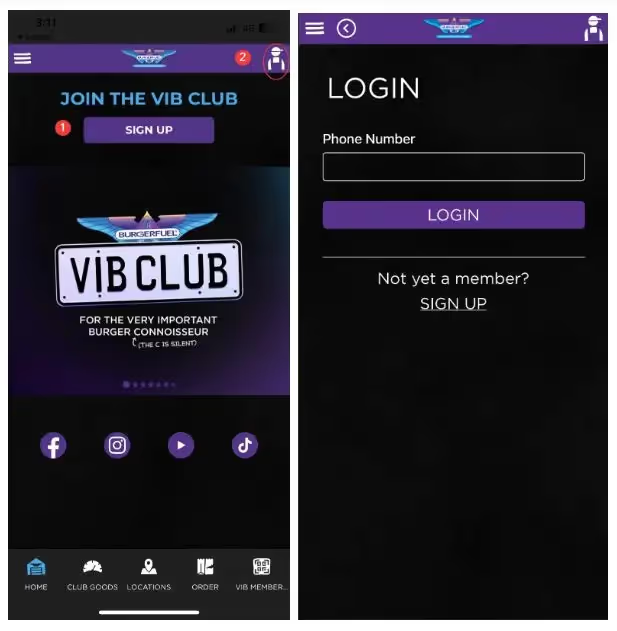
The app won't load on my phone
1. Please ensure the app has also been updated to the latest version as we are consistently updating the app to make adjustments and improvements. Please refer to No. 5 below r.e how to update the app.
2. Please also check that your device has been updated to the latest software version.
3. Refreshing the app can help to reset and even turning off your phone and turning it on again, will help clear the cache (yep, the old turn it off and on again trick).
4. We've found that occasionally, the most effective solution for resolving a technical glitch is to uninstall the app and then reinstall it.
Let us know if you get stuck and please understand that some older devices may not support the app. But you can continue to order and participate in our loyalty programme when ordering via eat.burgerfuel.com.
I can't download the app
Check your App Store settings; the BurgerFuel VIB Club App is only available in New Zealand for download.
How to update the app?
To update to the latest version of the BurgerFuel app, follow the steps:
iOS 13 and higher
1. From the HOME screen, tap the APP STORE icon.
2. Tap PROFILE.
3. Locate BurgerFuel VIB Club app.
4. Tap UPDATE
5. Enter your Apple ID password if prompted.
iOS 12 and lower
1. From the HOME screen, tap the APP STORE icon.
2. Tap UPDATES.
3. Locate BurgerFuel VIB Club app.
4. Tap UPDATE.
5. Enter your Apple ID password if prompted.
If you experience any issues, visit Apple Support.
Android device
1. OPEN the BurgerFuel VIB Club app in the Play store, then tap UPDATE.
You can also update the BurgerFuel VIB Club app with these steps:
1. OPEN the PLAY STORE app.
2. In the Search bar, type "BurgerFuel VIB Club".
3. In the list, tap the BurgerFuel app.
4. Tap UPDATE. If you don't see the option, the app is already up to date.
How do I enable push notifications on my device?
iOS: Settings -> Notifications -> Notification Style -> BurgerFuel -> Allow Notifications Toggle on
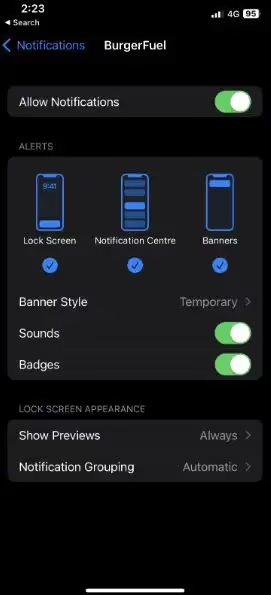
Android: Settings -> Notifications -> App Notifications -> BurgerFuel -> Toggle to On
Reach out if you get stuck!
Please check to see if any of the above is relevant to you and if your problem is something different or you are still having trouble, please reach out to Vibclub@burgerfuel.com with the following information:
- Your mobile phone number and email address, so we can search you in the system.
- The device you are using (both the model and version).
- Please also ensure the app has been updated to the latest version as we are consistently updating the app to make adjustments and improvements. Refer to No. 5 r.e how to update the app.
- Device Software should be as up to date as possible.
- Screenshots or screen recordings of the issue are super helpful!







